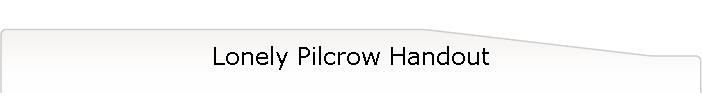
|
|
Useful Web Sites about WordThis is the Web site created collaboratively by the Microsoft Word MVPs. It has a world of information about how to use Word and how to solve problems in Word. The content ranges from brief answers to Frequently Asked Questions to lengthy tutorials on Word features. Many of the links below are to this site. This is my Web site for articles about Word. Some of the links below are to that site.
Basic Concepts of Microsoft Word If you are interested in a very basic printed introduction to Word, see my review of Word 2003 Personal Trainer Web Pages Relevant to My PresentationThe text of my presentation and other related materials are posted here Is There Life After “Reveal Codes”? Word is always making changes I don’t expect. How can I get more control over my formatting? How to assign a Word command or macro to a toolbar or menu How to assign a Word command or macro to a hot-key Assigning custom button faces to your toolbar and menu buttons Ruler of all you survey: How to make the best use of Word’s rulers What Is AutoText and How Do I Use It? How to change the default settings for Word documents What is the difference between the Normal and Body Text styles? I selected a block of text and pressed Delete (or Backspace) and nothing happened! How can I make Word save or back up my document automatically? How does Track Changes in Microsoft Word work? How to delete a “blank page” in Word Other Useful ArticlesWhy use Word’s built-in heading styles? How the Styles and Formatting pane works in Word 2002 and 2003 Creating a Template - The Basics (Part I) How can I insert special characters, such as dingbats and accented letters, in my document? How to create a table of contents in Microsoft Word How to set up a letter template For Further HelpWord home page at Microsoft Office Online: links to downloads, updates, templates, tutorials, etc. Microsoft Office Communities: online forums in which you can ask questions about Word Microsoft Support Search page: search for articles in the Microsoft Knowledge Base that deal with specific problems Useful Keyboard ShortcutsYou can find more shortcuts by searching Word’s Help file for “keyboard shortcuts” or “shortcut keys.” You can print the Help topic if you wish. Shortcuts for Formatting ParagraphsCtrl+Q = Remove manual paragraph formatting AlignmentCtrl+L = Align Left Ctrl+E = Align Center Ctrl+R = Align Right Ctrl+J = Justify SpacingCtrl+0 = Add/remove 12 points Space Before Ctrl+1 = Single spacing Ctrl+2 = Double spacing Ctrl+5 = 1½-line spacing IndentionCtrl+M = Increase first-line indent by one tab stop Ctrl+Shift+M = Decrease first-line indent by one tab stop Ctrl+T = Increase left indent by one tab stop Ctrl+Shift+T = Decrease left indent by one tab stop Shortcuts for Formatting TextCtrl+U = Underline Ctrl+I = Italic Ctrl+B = Bold Ctrl+Shift+A = All capitals Ctrl+Shift+K = Small capitals Ctrl+Equals Sign = Subscript Ctrl+Plus Sign = Superscript Ctrl+Spacebar = Remove manual character formatting Other Useful ShortcutsCtrl+S = Save Ctrl+P = Open Print dialog Ctrl+C = Copy Ctrl+X = Cut Ctrl+V = Paste Ctrl+Shift+C = Copy formatting Ctrl+Shift+V = Paste formatting Shift+Enter = Insert line break Ctrl+Enter = Insert page break (avoid wherever possible) Ctrl+Shift+Space = Nonbreaking space Ctrl+Shift+Hyphen = Nonbreaking hyphen Ctrl+Hyphen = Optional hyphen Ctrl+F = Find Ctrl+H = Replace Ctrl+Z = Undo (probably the most important shortcut of all!) Ctrl+Y or F4 = Repeat last action |