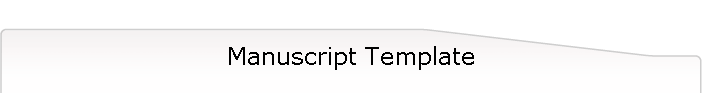
|
|
|
Before you download this template, click Options on the Tools menu in Word and select the File Locations tab. Make a note of the folder specified for “user templates” (you may have to click Modify... to see the entire path). This is where you want to save the template. It will be the same folder where the Normal template (Normal.dot) is stored. If you are using Windows XP, this folder is hidden, and you will need to set Windows to display hidden and system files and folders in order to see it. On the View tab of Tools | Folder Options in Windows Explorer or My Computer, select the radio button for “Show hidden files and folders.” To create a new document based on this template, choose New… on the File menu and select the WWManuscript template. (If you have Word 2002 or 2003, you may have to click on More… in the New Document task pane to get to the File New dialog.) |